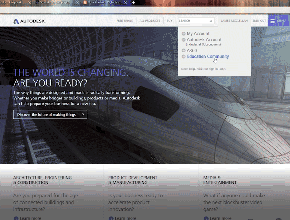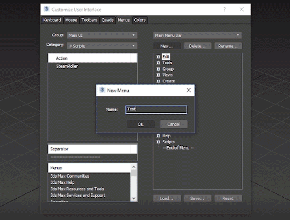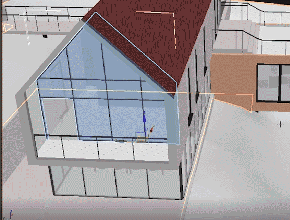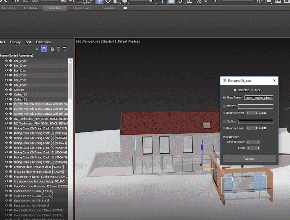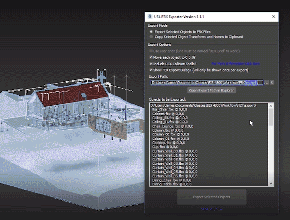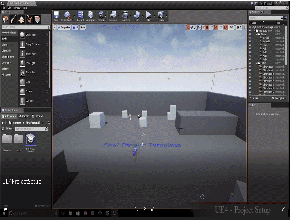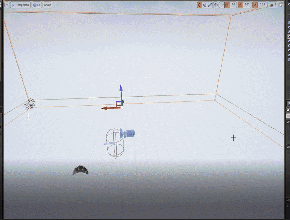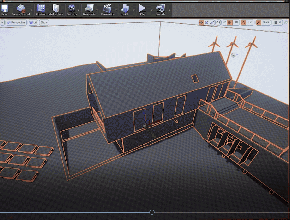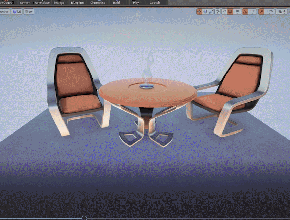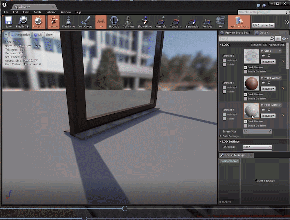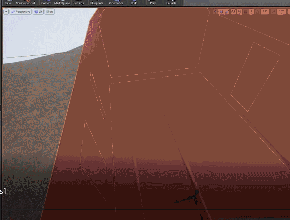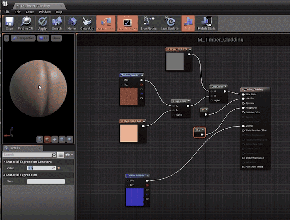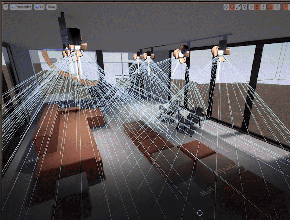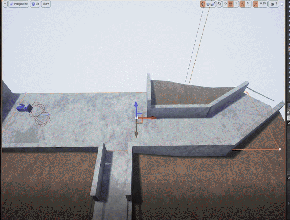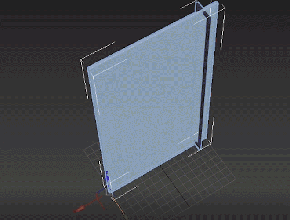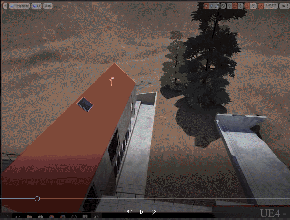Tutorials
This is where you can find the tutorials. Follow the links below to access the videos. You can also filter by topic by clicking on a filter button.

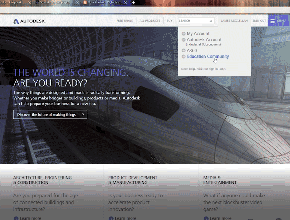

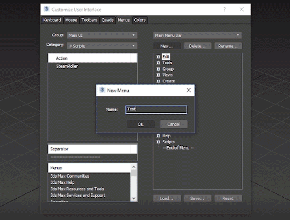

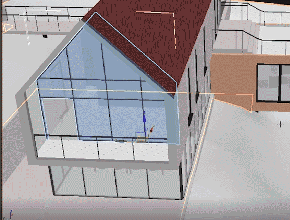
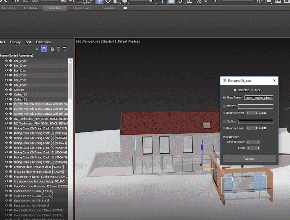
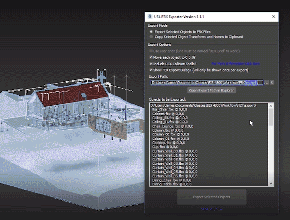
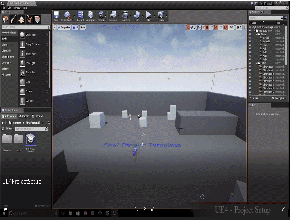
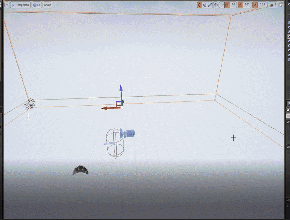
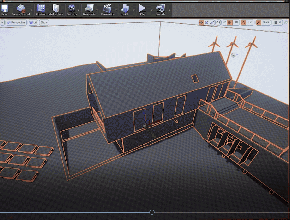
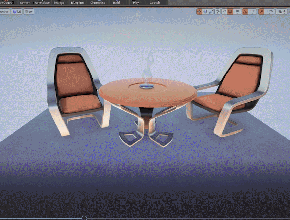
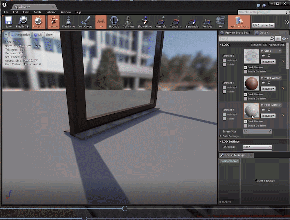
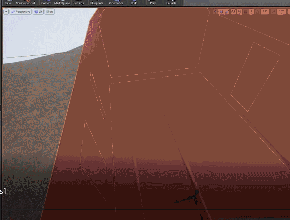
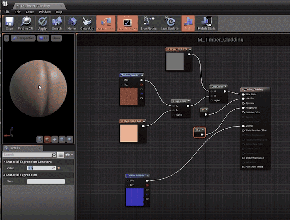
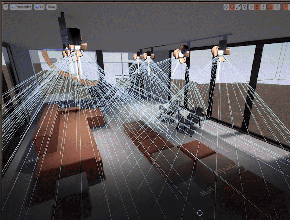
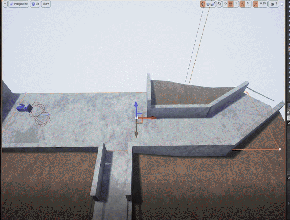
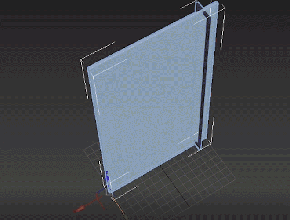
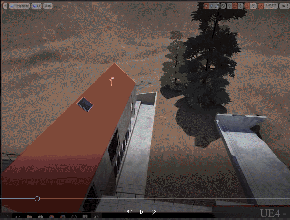
This is where you can find the tutorials. Follow the links below to access the videos. You can also filter by topic by clicking on a filter button.